In my last blog post, I suggested that a good online course is like a play or story – it has a beginning, middle and end. It has a clear storyline that develops over time, and leads to some sort of meaningful conclusion (I’m excluding books like Ulysses, or plays like Waiting for Godot from this analogy!). I suggested a number of generic ‘beginning’ activities that could be used in an online course, regardless of course content.

Photo by koukrapoc
Now I’d like to look at the middle bit of an online course.
No matter what the content area or topic of your online course, there are a number of generic activity types that can be included. For example, you can include activities that focus on:
- personalisation
- progress to date
(among others). This may sound a little vague, so here are some concrete suggestions for activities for these two middle of a course areas.
Activity 1: Personalisation
I’ve already looked at the importance of socialising activities at the beginning of an online course, but there is no need to drop socialising activities once your course gets going. Try to use short personalised activities regularly during the main part of your course. How?
- All time faves playlist
Let’s say the focus of your course is on getting teachers up to speed with technology to use in the classroom. Let’s imagine the focus for the week/module is on audio tools. How about getting your course participants to create a playlist* of their top five favourite songs of all time, in a free online music player like Grooveshark. In a forum post, each participant embeds an image of their playlist (or provides a link to it online – with password), and explains their choice of songs. Make sure you create a playlist yourself and post it up, not just as a model for participants, but to share something of yourself as well with your online students! Here’s my All time faves playlist:
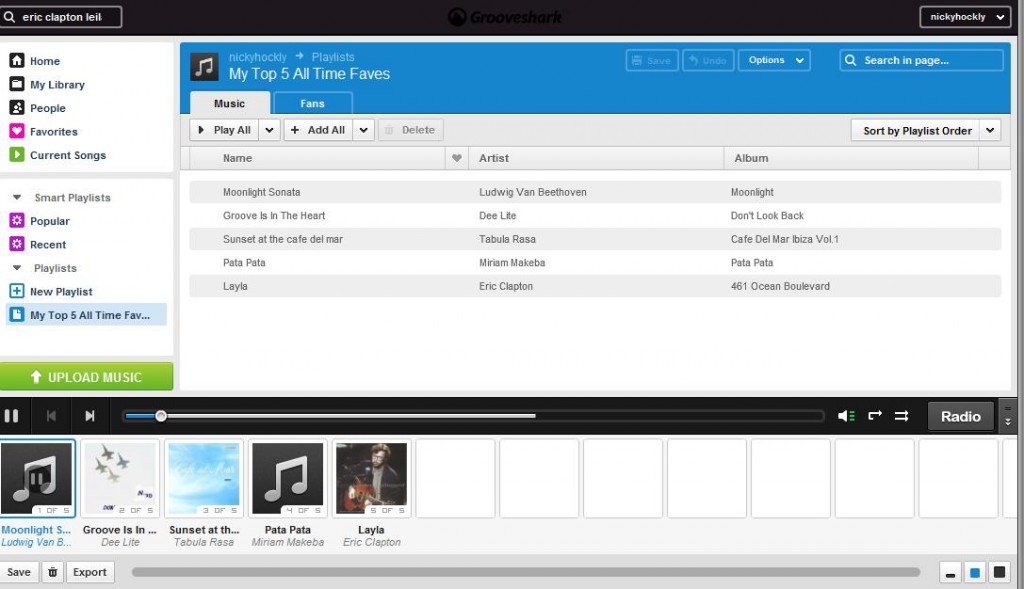
*Thanks to Valentina Dodge for this great idea, a version of which she uses on our Cert ICT course.
- Audio anecdotes
What about if the focus of your course is more academic, and less focused on the practical? Say on Second Language Acquisition theory, or something equally worthy? You could encourage your participants to share anecdotes about the best/worst students they have ever taught. Or participants could talk about their own best/worst language learning experiences. Instead of getting your participants to post these anecdotes in text format to a forum, how about getting them to record their anecdotes on a free voice board tool such as voxopop?
No matter what the topic, with a little imagination you can always find a (sometimes spurious) link between content and some form of personalisation for your course participants. The spuriousness is unimportant — the personalisation is.
Activity 2: Progress to date
Part of the way through an online course, it can be helpful for participants to review and articulate the progress they feel they have made (or not made!) to date. Here is an activity to try out.
- My Course Progress drawing
Ask your participants to use a free graphics program such as Paint or similar. Using the drawing tools, they need to draw a picture that encapsulates how they feel about their progress to date. You can do this activity as a warmer during a real time synchronous video-conferencing session, with participants all drawing on the shared whiteboard and then explaining their drawings via audio. Or it can be done as an asynchronous forum activity, with participants embedding their drawings as an image, and adding text explanations. And if you are running a blended course, you could do it face-to-face with the group, with each participant creating their image on their laptops.
This is just one activity to get your course participants to reflect on their progress on the course to date. I’ve used it on fully online courses, and on blended courses, and it always seems to work well. The great thing about this activity is not only the striking and varied visuals the participants create, share and explain, but that participants don’t need high tech skills to use a simple graphics program like Paint – and can easily do the activity even if they have never used a graphics program before.
Here are some of the drawings produced by participants on the Blended ICT course I worked on a few months back. I have not included the explanations of the drawings — you can try and guess!
[My next blog post will deal with end activities for online courses – stay tuned]
Nicky Hockly
The Consultants-E
February 2010

Love the course-as-story metaphor, Nicky! I always use that same metaphor for lessons and units. Thanks!
Thanks Randi (and good to see you here!). I also like the course-as-a good-meal metaphor. You start off hungry and thirsty, get to sample lost of interesting fare along the way, and you end up – hopefully – satisfied. This metaphor is a little more risky though – the food may not be as good as it appears on first sight, the portions may be too small or too large, and indigestion (not to mention food poisoning) could be the end result… 🙂
What great ideas you have posted here and in your previous posts in this series, Nicky!
I have been learning a lot and really like the way you have taken some of the ideas we use on f2f courses and translated/transformed them into online activity with an affective and very personal twist.
Thanks for sharing your ideas.
Thank you Marisa, glad to hear you find these ideas useful. Would love to hear how it goes if you try any of these activities out yourself online, and congrats on your own very interesting and informative blog!
What great ideas you have posted here and in your previous posts in this series, Nicky!
I have been learning a lot and really like the way you have taken some of the ideas we use on f2f courses and translated/transformed them into online activity with an affective and very personal twist.
Thanks for sharing your ideas.